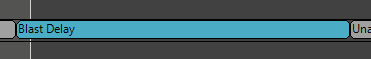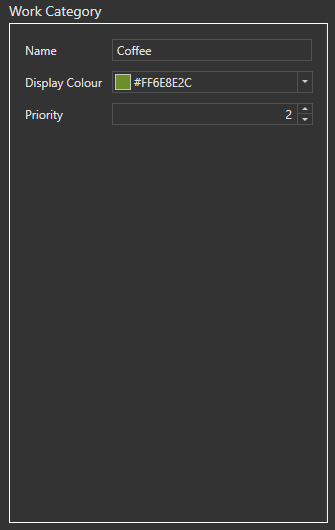
 button to save the current item and create a new one.
button to save the current item and create a new one.Priorities are used to determine which work category should be used when multiple non-productive tasks occur in parallel.
The priority will also set the display order in the Gantt chart such that higher priority non-productive tasks are rendered over lower priority non-productive tasks.
Shift Change priority 3, Blast Delay priority 4.
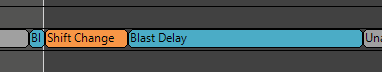
Shift Change priority 5, Blast Delay priority 4.